S3 Storage Classes
What are Amazon S3 Storage Tiers?
Typically when you upload files into S3, they sit there. S3 is cheap object storage. Until you get into storing huge amounts of data, and then struggle to manage where and how the data is store. S3 LifeCycle Tiers provide a great way to move data into (or between) different storage tiers of S3 to meet compliance reasons, and to save money.
Deciding what Tiers to use
This is the best part. With S3 you can automatically configure S3 lifecycle policies to move files around according to your requirements or usage patterns. First off you’ll need to understand what the tiers of S3 are, and go from there.
What are the S3 Lifecycle Tiers?
I understand it can be a bit overwhelming to try and remember all of the S3 lifecycle tiers when you first see them. This diagram below should help at a high level to give you context on how the tiers function from AWS re-invent recap:
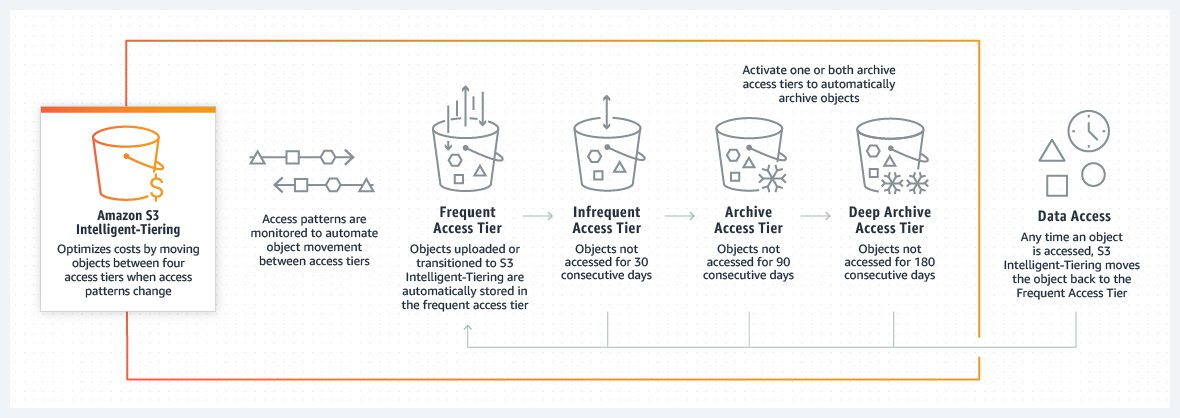
Below is my high level diagram to show to costs and frequency of the S3 Storage tiers available:
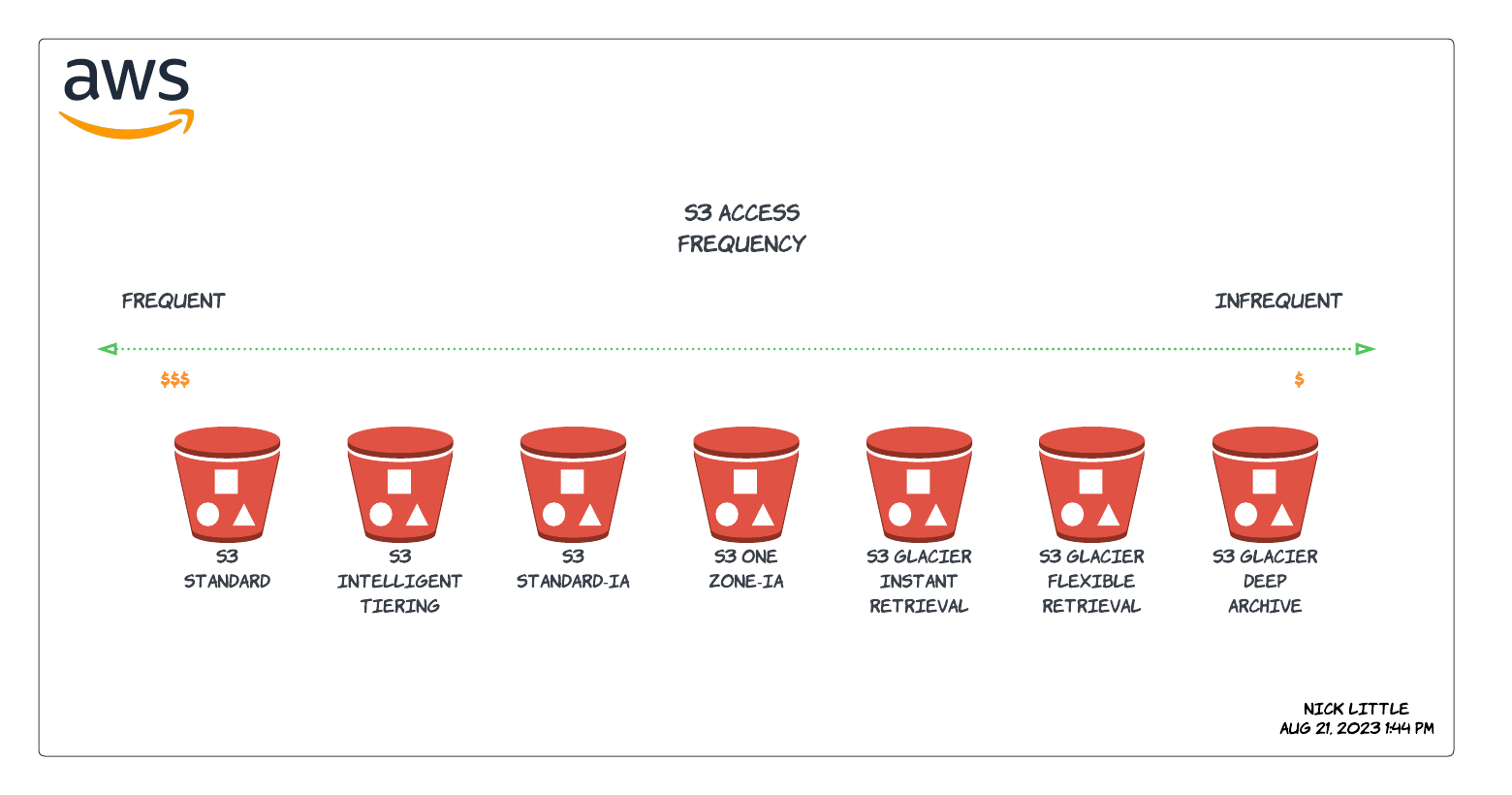
S3 Standard
This is the default storage class for frequently accessed data. It offers low-latency and high-throughput performance, making it suitable for applications that require real-time access to data. This is 99.9% of the time what class you’ll be using if you have dumped your files into S3 and forgotten about them!
S3 Intelligent-Tiering
Automatically moves objects between two access tiers: frequent and infrequent access. It utilizes machine learning to predict access patterns and optimize costs, making it ideal for data with unpredictable access patterns.
S3 Standard-IA
(Infrequent Access): Designed for less frequently accessed data, it offers lower storage costs compared to S3 Standard, making it suitable for backups, disaster recovery, and archive data.
S3 One Zone-IA
Similar to S3 Standard-IA, but stores data in a single availability zone, reducing costs while slightly increasing the risk of data loss in case of an availabiltiy zone failure.
S3 Glacier Instant Retrieval
This storage class is designed for long-term archival of data, but with the flexibility of retrieving data instantly. It costs more, so you should be clear on usage patterns. If you might need instant access to data for regulatory reasons for example, but it could be unlikely, then glacier instant retrieval might be for you.
S3 Glacier Flexible Retrieval
The balance between instant retrieval and deep archive. You want to get your data back within minutes, but not instantly.
S3 Glacier Deep Archive
Glacier Deep Archive provides the lowest storage costs but with a longer retrieval time. If you don’t need access to your data in a hurry, and want to pay the least, then this is the correct tier.
Benefits of using S3 Lifecycle Tiers
Optimizing Costs
Not all data needs the same level of accessibility. By moving data to the appropriate storage class based on its access frequency, you can significantly reduce storage costs while maintaining data availability when needed.
Compliance and Retention
Regulatory requirements often dictate that certain data be retained for specific periods. Rather than keeping all data in the most expensive storage class, you can automate the transition of data to lower-cost storage classes as its relevance diminishes over time.
Dynamic Workloads
Applications with fluctuating access patterns can benefit from S3 Intelligent-Tiering. This class automatically moves data between access tiers, ensuring that you’re not paying for high-performance storage when it’s not required.
Archiving
For data that needs to be stored for long periods without frequent access, S3 Glacier and Glacier Deep Archive offer a cost-effective solution. Utilizing these classes helps reduce costs while still providing the ability to retrieve data when necessary.
Automated Management
Lifecycle policies allow you to automate the transition of data between storage classes. This eliminates the need for manual intervention, freeing up resources and reducing the potential for errors.
Scalability and Performance
Amazon S3’s scalability and performance remain intact when using lifecycle tiers. You can seamlessly handle growing amounts of data while maintaining efficient access times.
That’s it. So remember, setup lifecycle policies on your S3 buckets, and let it take the hard work out of managing your data. Meet your complaince regulations, and save money on your object storage costs.